DevFoam, the new application to cut foam with a hot wire 4 axis CNC
- Using DevFoam you can create in a very simple way cutting files for a foam cutting 4 axis CNC machine
- A special feature lets you to cut Text using the Windows Font, just digit the text, select the Font and Size and go to cut it!
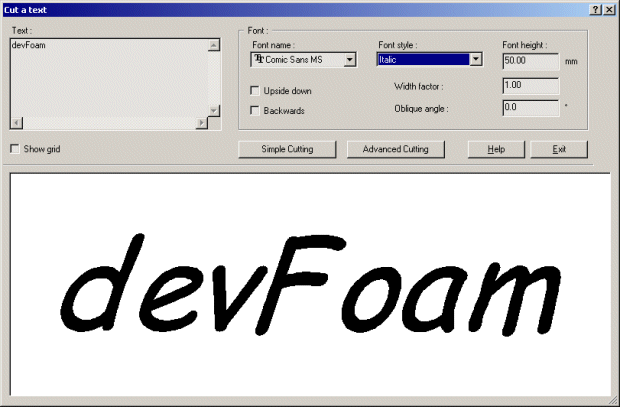
- You can cut it leaving the text as you created it, and create automatically a smart cutting Path just pressing a button:
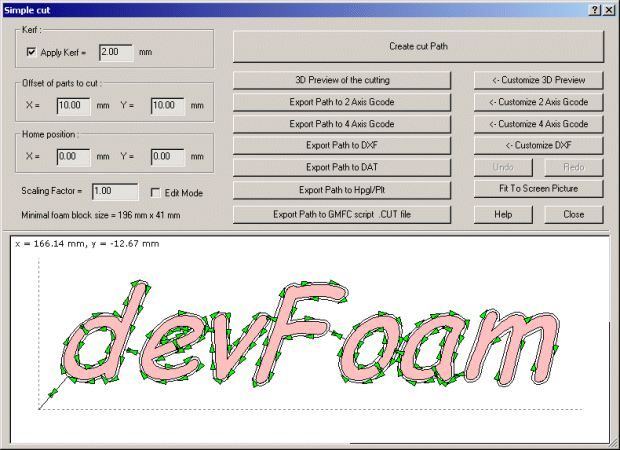
- Or you can using Advanced cutting to automatically apply Nesting and create the Cut file:
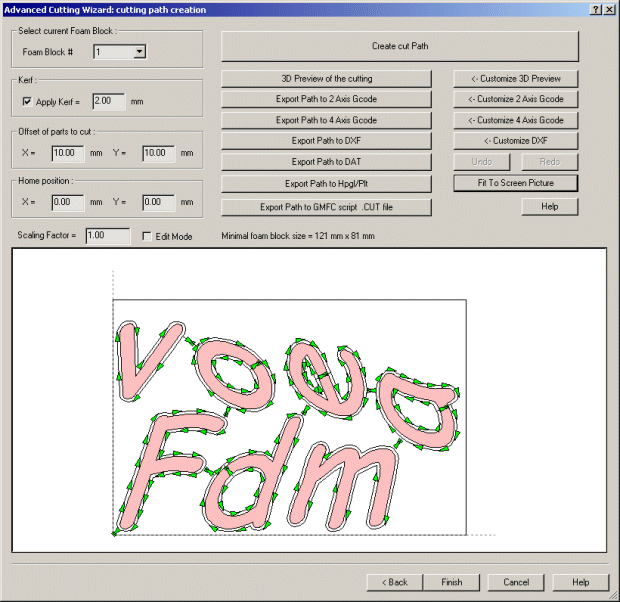
- Now you must just press the button to export the cutting path to your preferred file format, GCode, DXF, DAT, HPGL/PLT or CUT
- The new release 1.02 includes also a 'Cut along vector' function. You can just select a polyline or other cad curve (also opened) and simply create the cutting path along that. You can draw the curve by yourself or import it from DXF or DAT files.
- If you want to cut free shapes, devFoam includes a Cad section using the devCad technology:
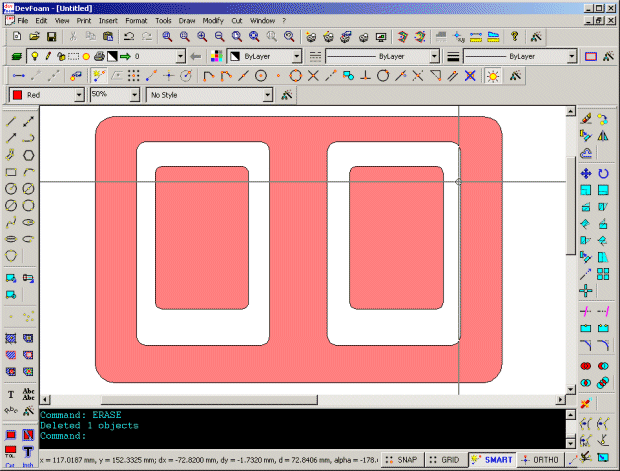
- You can draw your shapes, import a background image the trace it over, create regions to use the boolean Union, Intersect and Subtract function, correct automatically dirty geometries. See below an example of the result of the Union function between a text and a free shape:
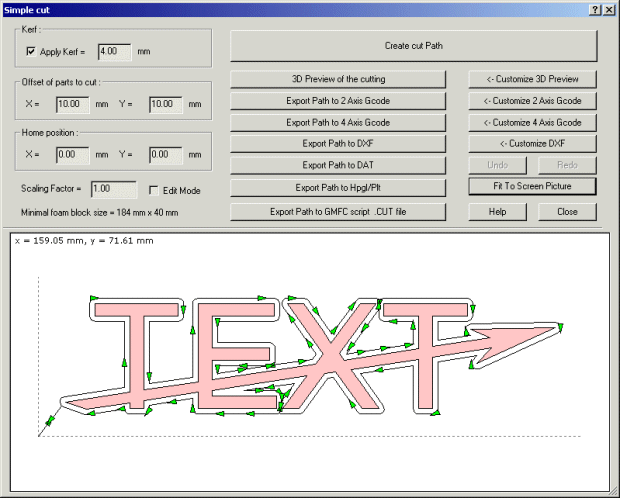
- Using drag and drop of vertices you can also move the entry/exit points of the cutting path inside the parts to cut. A step by step help file is also included.
- Before going to cut you can go to the 3D cutting simulator:
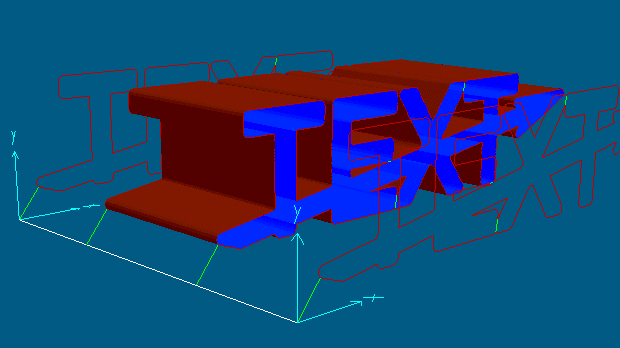
- Ár : csak 120,00,- €
